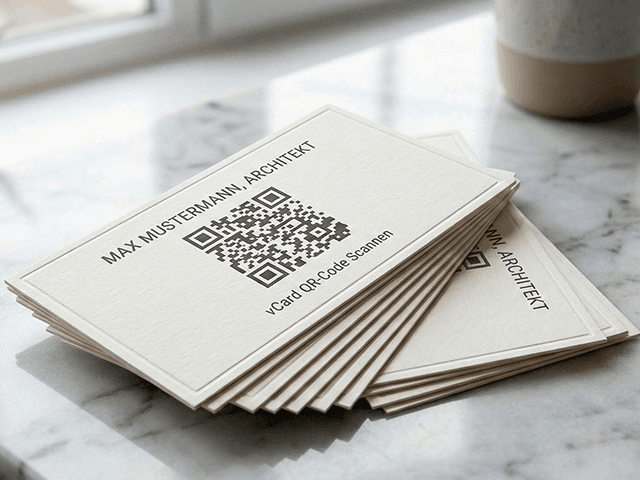vCard QR Code Generator
Share your contact details instantly with vCard QR codes. No more typing phone numbers or email addresses manually. Perfect for business cards, networking events, email signatures, and professional profiles.

How to Create a vCard QR Code
Generate a digital business card QR code in 3 simple steps
Enter Contact Details
Select the vCard template and fill in your contact information: name, phone, email, company, job title, website, and address.
Customize Design
Adjust colors, size, and add your company logo or headshot. Preview your vCard QR code in real-time as you customize.
Download & Share
Download as PNG, SVG, or JPEG. Add to business cards, email signatures, LinkedIn profiles, or share digitally at events.
Estimated time · ~3 minutes
Powered by Fair-QR QR Code Generator. Generate unlimited QR codes with privacy-first processing directly in your browser.
Perfect for every professional touchpoint
Embed a scannable business card wherever people meet you—offline or online.
Business cards
Print a vCard QR code on premium cards so new contacts can save your details instantly.
Networking events
Add to name badges or event apps for lightning-fast contact exchange—no typing required.
Email signatures
Include a vCard link beneath your signature so recipients can save you from any device.
Social profiles
Feature on LinkedIn, portfolio sites, or Linktree pages to make follow-ups effortless.
Talks & webinars
Display on slides or handouts so attendees keep your details after the session ends.
Real estate & sales
Add to property flyers, yard signs, or brochures for instant call-backs from prospects.
What can you include in your vCard?
15+ contact fields are encoded directly in the QR code - name, phone, email, company, website, address and more. No external service required.
Full name & title
Include first name, last name, honorifics, suffixes, and your professional title.
Phone numbers
Store mobile, work, home, and fax numbers so people reach you anywhere.
Email addresses
Share personal and work inboxes without worrying about typos.
Organization
Highlight your company name, department, and role for instant context.
Website & URLs
Link to your site, portfolio, Calendly, or social media profiles.
Physical address
Add office or mailing addresses with full postal details.
Birthday & notes
Share celebrations, pronunciations, or quick follow-up reminders.
Custom fields
Capture any additional information your industry demands.
vCard QR Code FAQs
Common questions about vCard QR codes
What is a vCard QR code?
A vCard QR code is a digital business card encoded in QR code format. It contains contact information like name, phone, email, company, and website in the standardized vCard (VCF) format. When scanned, smartphones automatically recognize it and offer to save the contact details.
Do vCard QR codes work on all smartphones?
How many contact fields can I include?
Can I add my photo or company logo?
Is my contact information secure?
Can I update my vCard QR code after creating it?
What's the difference between vCard and MeCard?
Where should I use vCard QR codes?
Print Your QR Business Cards
Turn your digital vCard into professional business cards. Our trusted partners offer high-quality printing with fast delivery.
The links marked with an asterisk (*) are affiliate links. If you click on these links and make a purchase, we may receive a commission. This does not affect the price you pay and helps us keep Fair-QR free. We only recommend products and services that we believe provide genuine value.
Create your QR code now - free and without signup
For restaurants, events, marketing and everyday use. No signup, no hidden costs, no data collection. Create, customize, download - done.