QR Code with Logo Generator
Create professional branded QR codes with your company logo or icon. Stand out with custom-designed QR codes that reinforce your brand identity while staying fully scannable. Perfect for marketing materials, business cards, and product packaging.
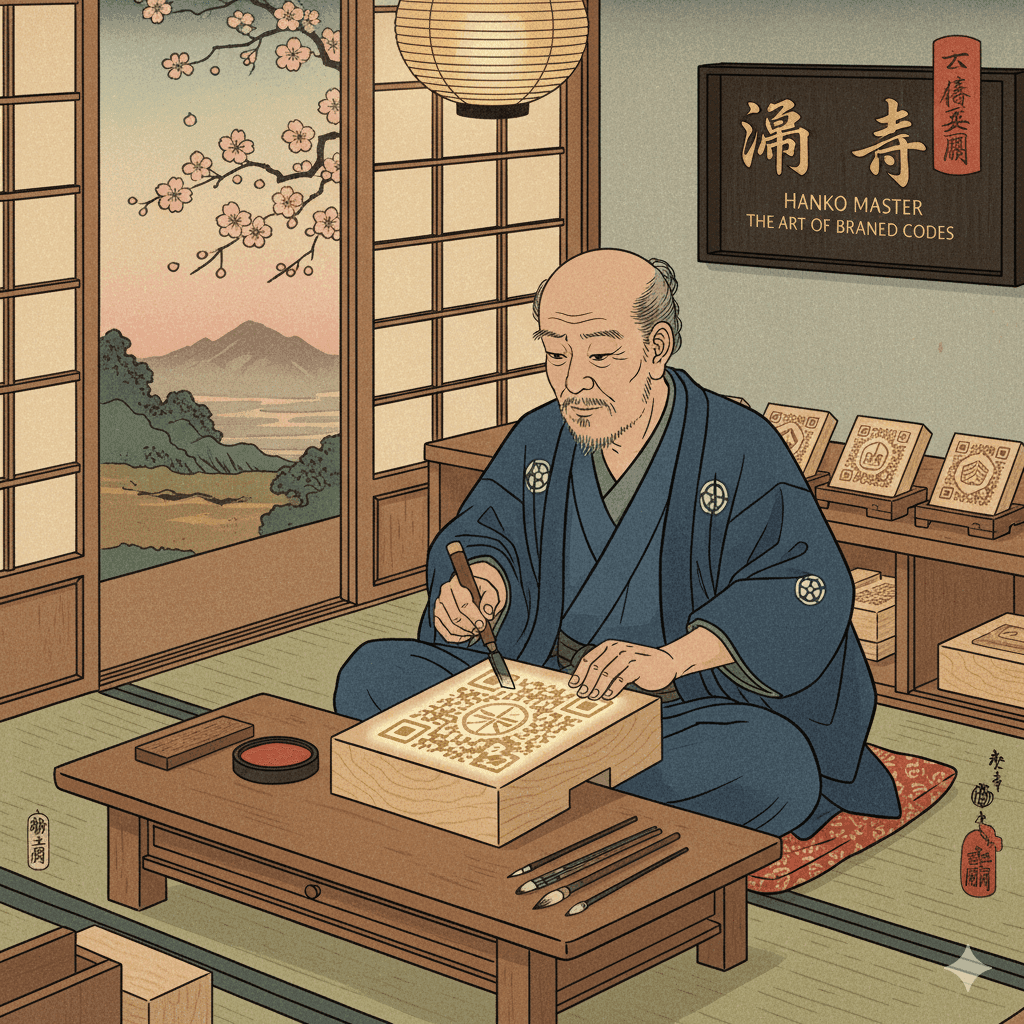
How to Add a Logo to QR Codes
Create professional branded QR codes in 4 simple steps
Upload your logo
Click the logo upload panel and choose your brand mark or image file (PNG, JPG, or SVG up to 2MB).
Adjust placement
Fine-tune logo size between 10–30%, choose square or circle masks, and preview centering in real time.
Design the QR code
Match brand colors, tweak error correction, and ensure strong contrast for the modules and background.
Download & test
Export as SVG (best for print), PNG, or JPEG. Scan with multiple devices before sending to production.
Estimated time · ~3 minutes
Powered by Fair-QR QR Code Generator. Generate unlimited QR codes with privacy-first processing directly in your browser.
Keep scans reliable and on-brand
Do this
- Use simple, recognizable marks with clear shapes
- Keep logo size between 10–20% for reliable scans
- Maintain high contrast between logo and QR background
- Upload crisp vector or 300 DPI PNG assets
- Select Medium or High error correction
- Test on multiple devices before printing
Avoid this
- Oversized logos covering more than 30% of the code
- Intricate logos with thin lines or gradients
- Colors too similar to the QR modules or background
- Low-resolution or blurry uploads
- Skipping centered placement
- Skipping real-world scan tests
Branded QR codes elevate every touchpoint
💼 Business cards
Link to your site, portfolio, or vCard while reinforcing brand recall at every handshake.
📦 Product packaging
Give customers instant access to manuals, reviews, or loyalty clubs right from the box.
📄 Marketing materials
Add polished QR experiences to flyers, posters, and mailers for better engagement.
🏪 Retail displays
Boost trust with branded codes on window graphics, shelf talkers, and POS signage.
🎫 Events & tickets
Include logos on passes, badges, or stage screens so attendees know they're in the right place.
🍽️ Restaurants & menus
Pair digital menus or ordering flows with a logo that matches your interior branding.
Understand logo placement like a pro
Error correction explained
- Low (7%): not recommended for logos—limited coverage
- Medium (15%): reliable default supporting modest logos
- High (30%): ideal for prominent marks; always test
Optimal logo sizing
- 10–15%: safe visibility with minimal interference
- 15–20%: perfect balance—use Medium or High correction
- 20–30%: statement logos—requires High correction and careful testing
Logo QR Code FAQs
Common questions about QR codes with logos
Will adding a logo break my QR code?
No, if done correctly! QR codes have built-in error correction that allows up to 30% of the code to be covered while remaining scannable. Fair-QR automatically centers your logo and uses error correction to ensure scannability. Always test with multiple devices before mass printing.
What logo file formats are supported?
What's the best logo size for QR codes?
Should I use square or circle shape for my logo?
Do I need to increase error correction for logos?
Can I use colored logos or must they be black/white?
Will my logo be uploaded to any server?
What if my QR code with logo doesn't scan?
Create your QR code now - free and without signup
For restaurants, events, marketing and everyday use. Offline mode runs without signup and without generator tracking; Smart QR is available optionally in the dashboard.